Declaring your domain name with Apple
You must declare all URLs where Apple Pay will be used and these URLs must be https.
The procedure consists of 2 steps:
Step 1: Declaring the domain with Apple
- Sign in to your Apple Developer account.
- From the App IDs list, select Merchant IDs.
- Click your Merchant ID (see: Create a Merchant ID on Apple Developer).

- Under the Merchant Domain section, select Add
Domain.

- Fill in your domain name and click save.
Example: https://your-domain.com
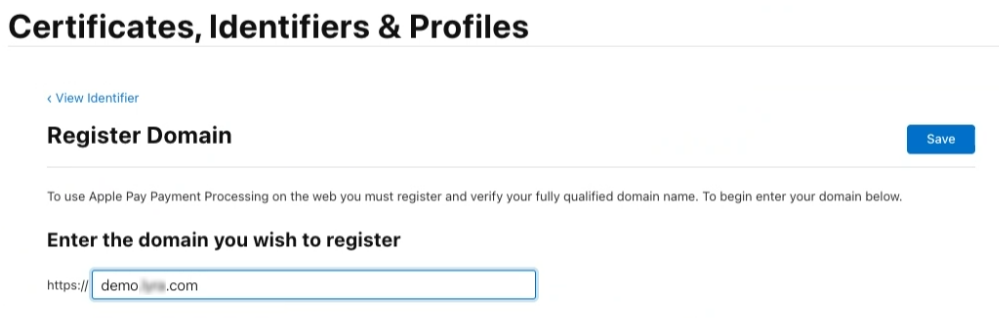
- Select Download and save the acquiredapple-developer-merchantid-domain-association.txt file.
Apple checks that this file is present to ensure that you are the owner of the domain.
If you have several domains, you will have to specify each domain.
Step 2: Upload of the "apple-developer-merchantid-domain-association.txt" file on your website
This step enables Apple to verify that you are the owner of the domain name.
- Create a directory called .well-known at the root of your domain.
If you have several domains, you will have to create this directory at the root of each domain.
- Upload the saved apple-developer-merchantid-domain-association.txt file to the .well-known folder.
You should obtain a URL like this: https://your-domain.com/.well-known/apple-developer-merchantid-domain-association.txt
- Return to your Merchant
Domain area of your Apple Developer account and click Verify.

The status changes to Verified if the domain is valid.

