Requesting the Apple Pay Merchant Identity certificate signature
- Display the Settings > Company > Merchant IDs menu of your Merchant Back Office.
- Select your Apple Pay MID.
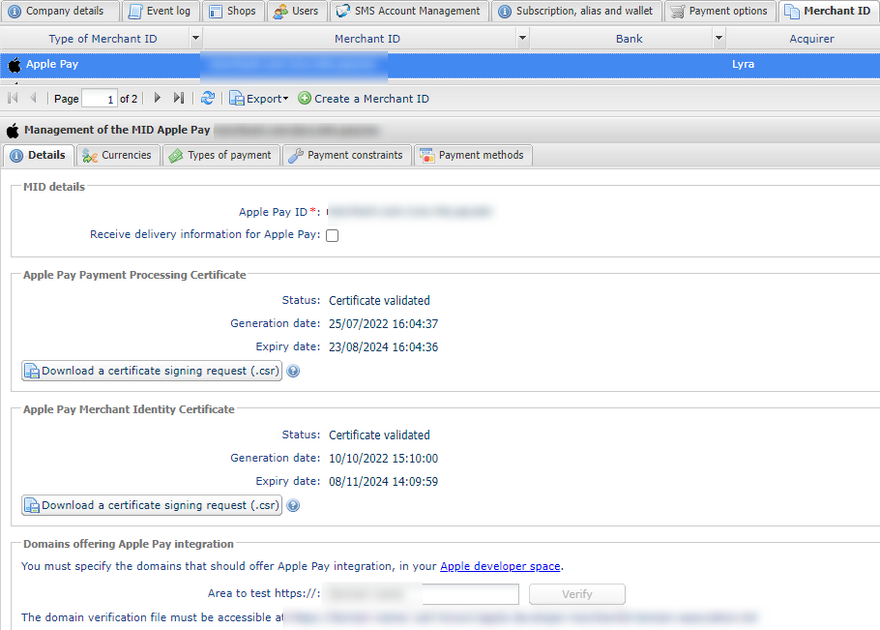
- In the Apple Pay Merchant
Identity Certificate section, click on Download a certificate signature request (.csr).
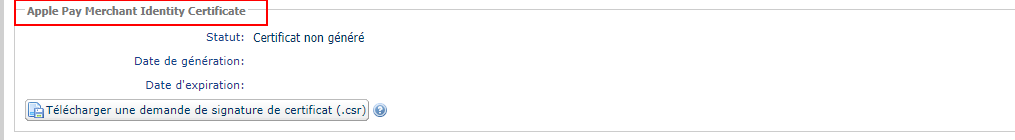
The gateway needs a signed certificate for merchant identity. This certificate is mandatory.
- From your Apple Developer account:
- Go to Certificates, Identifiers & Profiles.
- From the App IDs list, select Merchant IDs.
- From the Merchant ID, go to Apple Pay Merchant Identity Certificate section.
- Click Create Certificate.
The certificate creation page appears.
- Click Choose file then load the downloaded file from your Merchant Back Office.
Example: identity.bdupont-1234-apple.csr
- Click on Continue and then on Download on the page that appears.
The signed certificate is generated.
- Register the downloaded certificate.
The procedure from your Apple account is now complete. The rest of the setup is done from your Merchant Back Office.
- In the Apple Pay Merchant
Identity Certificate section of your Merchant Back Office, click Import the certificate signed by Apple (.cer).
This button appears after the certificate signing request has been downloaded.
- Import the downloaded certificate.
Example: identity.bdupont-1234-apple.cer
The status of the field changes to Certificate enabled.
You will receive an e-mail from Apple when the certificate renewal period approaches.
